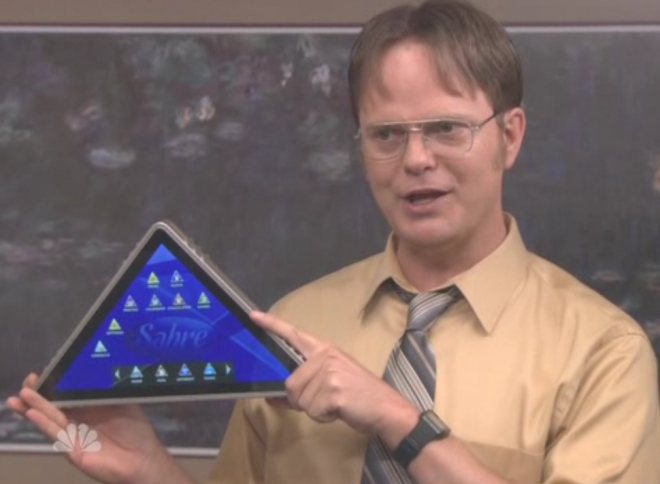After using my iPad for a month now, I have learned the apps are really make it to be a useful device. I have downloaded hundreds of apps to find the perfect ones that I use on a daily/weekly basis. While these are my current favorite apps, I would love to help you find an app that you are looking for. Leave a comment of your favorite apps or what type of app you would like help finding on the iPad. I will see if I can help point you in the right direction.
 Dropbox
Dropbox - This is the perfect app for accessing content from your computer. You can easily transfer PDFs to iBooks or browse through you photo albums and star your favorites for access offline.
 Evernote
Evernote - The perfect note taking app. This app allows you to very easily record audio, upload multiple pictures, or take a quick snapshot of a memory you would like to keep. With simple notebook organization this app allows you to keep track of all your notes with ease.
 Flipboard
Flipboard - This is a very beautiful RSS reader. You can import content from Google Reader, Facebook, Twitter, or any feed.
 Remote
Remote - This tool allows you to easily see the different content that is on your computer and play it on your computer without getting up and going to the computer to change your selection.Works great if you have a Mac Mini connected to your HDTV.
 Air Video
Air Video - This little app is super awesome it allows you to watch all of the movies from your computer right on your iPad without spending time syncing or taking up any of space on your iPad.

 DVP Remote
DVP Remote - The best remote for the iPad to control the
Roku box from an iPad. It is very fast compared to the one you get with the Roku box and it has a great interface.

 Touch Mouse
Touch Mouse - Allows you to use your iPad as a wireless mouse and keyboard for your computer
 Twitter
Twitter - This is by far the best Twitter app I have used on any device. It is perfect if you have multiple accounts you need to manage. It really allows you to very quickly consume all of the content in your feed.
 Web Albums
Web Albums - This app is the best way that I have found to view and upload Picassa web albums.

 iBooks
iBooks - I do not purchase many books to read but iBooks is a perfert tool to allow you to import PDFs and read them easily and quickly. You can also sort your PDFs into collection to help you keep you content organized.
 HP iPrint Photo 3.0
HP iPrint Photo 3.0 - This app allows you to print photos from your iPad, works with most wireless printers.
 Netflix
Netflix - Allows you to play Netflix instant play from you Netflix account.
 GeeTasks, the Google Tasks App
GeeTasks, the Google Tasks App - Simple app that syncs Google Tasks. This app allows you to check off lists, create lists, clear list, and edit information for each tasks.

 Epic Citadel
Epic Citadel - This is just a preview of the Unreal game engine but it really shows what great graphics the iPad is capable of.
 Fruit Ninja
Fruit Ninja - A favorite casual gaming experience for everyone to enjoy.

 LEGO Harry Potter: Years 1-4
LEGO Harry Potter: Years 1-4 - Perfect game for the every Potter fan. Many levels to keep you entertained for hours.

 Cut the Rope
Cut the Rope - This game is very simple. It takes speed and accuracy to play but will keep your mind thinking with its challenging levels.