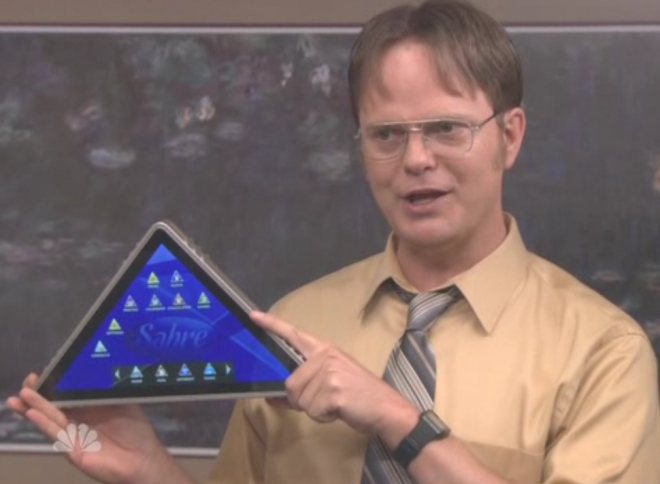Last night on The Office Dwight introduced the new Sabre Tablet. Though it is an odd shade do you think it would work?
Friday, September 30, 2011
Wednesday, September 28, 2011
Kindle Fire for $199 and ships November 15
And there it is, the Kindle Fire. This Amazon tablet has a 7" IPS Display with a dual core processor. It weighs in at 14.6 ounces and a thickness of .45". It has a screen resolution of 1024 x 600 and 8GB of internal storage. It will be released on November 15 and will have free two day shipping. It will come pre-loaded with your Amazon account already registered so you are ready to go out of the box.
The Kindle Fire will certainly be the winner for cheap tablets this holiday season. If you are looking for a simple media tablet this looks to be the one to get. Did I mention it was only $199?
Amazon
The Kindle Fire will certainly be the winner for cheap tablets this holiday season. If you are looking for a simple media tablet this looks to be the one to get. Did I mention it was only $199?
Amazon
Labels:
Amazon,
Kindle Fire,
Tablet
Tuesday, September 27, 2011
What are your hopes and dreams for Amazon's Press Conference tomorrow?
Tomorrow the e-ink winner, book seller, and all around great company is going to introduce what it has been working on. With the tablet being all the talk since 2010 we can only assume that is what it is. So far I have heard rumors of it being called Amazon Fire, and being similarly shaped to the 7" BlackBerry PlayBook. While only tomorrow can really tell us what it is going to be here are some things to think about.
In March of this year Amazon released it's own dedicated Android App Store. The store has a free app everyday to help promote developers and it can be installed on almost any Android device. The App Store has an approval process before it can be on the store. They also already have a Kindle app and a Shopping app.
They also released the Cloud Drive Player which allows you to download and sync your music between devices and stream music from your Android Phone.
In February they announced their unlimited movie streaming service to Prime members.
With this much preparation it can only assumed that the tablet is going to be Android based, multi-media centered, and app rich. With all of these making for a great tablet I can see two things that it must have to win the worlds hearts. These are great performance, and a superior price.
What will it take for you to get a Amazon made tablet? What do you expect it's main features to be?
Labels:
Amazon,
Press Conference,
Tablet
Thursday, September 22, 2011
Logitech Fold-Up Keyboard for iPad
Looking for a easy to use convenient keyboard for your iPad 2? This one should do the trick. The Logitech Fold-Up Keyboard looks to be a very impressive device that allows you to take a full size keyboard with you wherever you go. The case is compatible with the iPad and iPad 2 and also allows you to use your smart cover with it. The keyboard has a rechargeable battery and pairs to the iPad using bluetooth. This product retails for $129.99 and is ready to be purchased.
Logitech
Slash Gear
Labels:
iPad,
iPad 2,
Keyboard,
Logitech,
Smart Cover
Saturday, September 17, 2011
Minute Review: BlackBerry PlayBook
The BlackBerry PlayBook is a very powerful little device. In this video I go over the main features that it has to offer. Some features I did not mention in the video is the ability to video chat with other PlayBooks and that you can also set up a bridge between your BlackBerry smartphone. This allows you to use the smartphones internet connection on the the PlayBook.
The PlayBook starts at $499 for the 16GB and $599 for the 32GB and $699 for the 64GB. BlackBerry is in the process of making an update to the OS that should be out in the next few months. The update promises to be a big overhaul to the OS and add a full email client and the ability to play Android apps on the PlayBook.
Labels:
Blackberry,
Gestures,
Minute Review,
OS 2,
Playbook,
QNX,
Swipe
Multitasking Gestures on the iPad with iOS 5 & how to enable them now.
Many of you may have already done this but I just wanted to let you know about any way. In the upcoming iOS there are going to be more that 200 new features added to the iPad and iPhone. One of these features is the ability to use all of you fingers to do certain gestures on the iPad.
There are three main gestures that you are able to do. If you are in any app all you need to is place all 5 of your fingers on the screen and swipe in towards the middle. This will take you right back to the main screen without having to hit the home button.
The next gesture is when you are using an app you can put 4 fingers on the screen and swipe left or right to quickly jump back and forth between the different apps that you have open. I find this to be very useful and make for quick and simple multitasking.
The last gesture is from any screen you place for fingers on the screen and then you can swipe them up and it will bring up the multi tasking bar instead of hitting the home button twice.
If you would like to use these gestures now check out the video below to see how to enable it. You will need to have a Mac, and download Xcode for free from the Mac app store. Open Xcode and plug in your iPad and then press the use for development button. It then asks you to sign in to your Apple Developer account but I just hit cancel and it worked. Then go to settings on the iPad and make sure multitouch gestures are on and that is it.
In the video he talks about 2 different versions of Xcode but now it is free from the Mac App Store so it makes it really easy. Have you enabled these? What do you think? Enjoy.
Wednesday, September 14, 2011
Sprint iPad on the way alongside iPhone 5?
So would the iPad moving to Sprint make you finally dive in and purchase one? Only time will tell if these rumors our true. Apple should be holding an event between now and the end of the year to finally kill all these rumors and give us some official news. Would your decision be based up weather it has 4G or not. Sound off in the comments.
Sprint iPad on the way alongside iPhone 5?:
Thursday, September 8, 2011
Google releases Music Beta web app for iOS!
If you have attempted to use Music Beta on your iOS device before it worked, but barely. Google just released its Music Beta web app for iOS 4 devices that allows much easier navigation to play your music in the cloud. I used it on my iPad and it is a very nice experience. You can swipe between columns for easy navigation. It surprised me when I left Safari and the music was still playing. Looks to be a full feature web app right out of the gate.
If you miss the desktop version you can always hit the link in the top corner to get back to it. Once you are there you may need to read these posts to help you navigate your way around. How to use Google Music on the iPad and How to scroll on Google Music
Thank you for this Google!
Music Beta
Labels:
Google,
iOS,
Music Beta,
Web App
Evernote for BlackBerry PlayBook now Available!
Today is a good day for PlayBook owners. The well known note taking app Evernote has just been released. In the app they have added some of the apps main functions such as creating and editing notes, searching, and sorting notes.
I will upload a first impressions video once I have sifted my way through all its features.
Evernote
BlackBerry
I will upload a first impressions video once I have sifted my way through all its features.
Evernote
BlackBerry
Minute Review: Snap On Slim-Fit Case for iPad 2
Looking for a way to protect the back of your iPad from all those small scratches? This is the perfect affordable solution. Check out the video above for the quick review or go to the link to purchase from Amazon. You might as well get one for you parents while you are at it.
Amazon
Subscribe to:
Posts (Atom)